How to Install TWRP Recovery + Root for Lenovo A7000 | Lenovo recently starts rolling out the latest Android version 6.0 Marshmallow update for users Lenovo A7000. if you've got a marshmallow on the A7000 android and confused how to root your smartphone. now, i will share how to root Lenovo A7000 but before to root you must install TWRP on your smartphone lenovo a7000. I got this guide from XDA and working 100% but you must to be careful for follow this guide. If not, your smartphone could be bootloop....
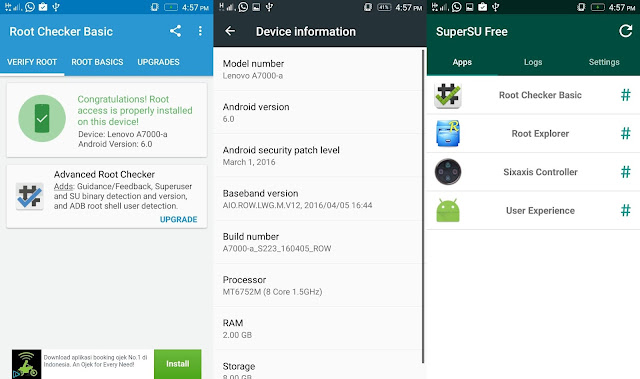 |
| Lenovo A7000 |
- Download TWRP Recovery 3.0.2-1 and SP Flash Tool in PC.
- Download SuperSU.-v71zip and copy in your phone.
- Run SP Flash Tool and in setting check "da with all checksums".
- Choose scatter in TWRP folder and select "Download only" then click download.
- Now, turn off the Lenovo A7000 and connect the USB cable.
- The process will start and after completion a box will appear with done written on it.
- Then Boot into recovery Volume Up + Volume Down + Power button.
- Now you are on TWRP Recovery.
- For Rooting. Just select install zip and then select to file SuperSU-v2.71.zip
- Finally, reboot.
Thanks And Credit
- XDA
- PrashantRana
- Rohan Taneja
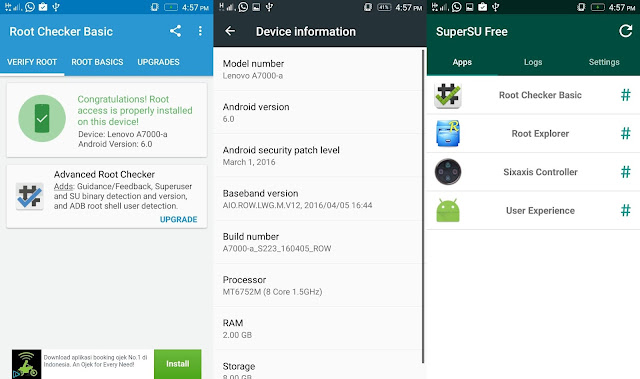
http://www.mediafire.com/file/8v707z6bysd41ge/ChromeStandaloneSetup64.exe
ReplyDeleteKalo tanpa pc instannya gmn? (HP blm pernah di root)
ReplyDeleteBisa root hp dengan framaroot, kingroot, dll d hp. Trus inst trwpnya dg rush.
Delete