ZenUI Lollipop ROM for Lenovo A6000/A6000+ | Previously I've shared
ZenUI ROM for Lenovo A6010. On this occasion I will share to the user Lenovo A6000/A6000 plus. In this ROM there are some bugs that until now have not been resolved, especially in settings such as dual SIM could not get internet on SIM2 and can not reactivate when switched off one of his driver's license (This may be the effect of a single rom SIM). As well as the stock camera that there are still some features that force close, if not like the default camera there is no alternative snpdragon camera that has been included in this ROM.
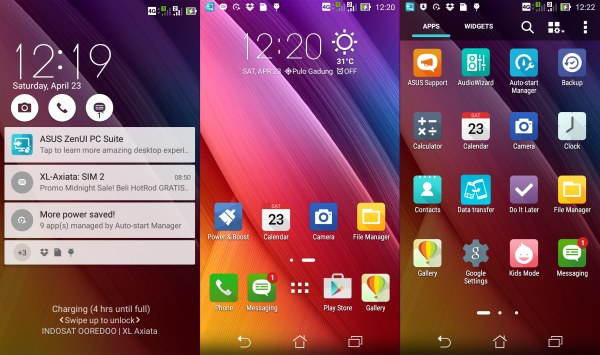 |
| ZenUI Lollipop ROM for Lenovo A6000/A6000+ |
How to Install Asus ZenUI ROM for Lenovo A6000/A6000+
- Download ASUS ZenUI ROM For A6000/A6000+
- Turn off smartphone
- Go to TWRP press Volume Up + Volume Down + Power button
- Select Wipe and Swipe to Factory Reset
- And then select Install and select file ROM ASUS ZenUI
- Swipe To install
- Wait until the flashing process is completed
- Reboot System
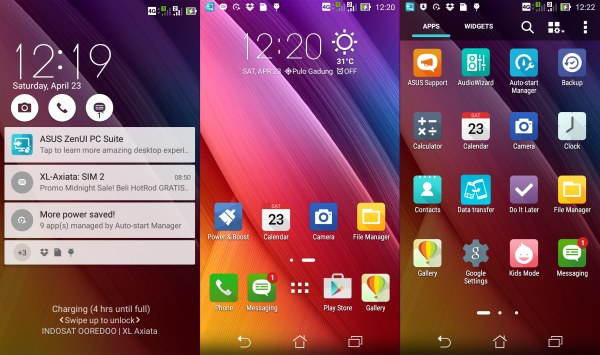
0 Response to "ZenUI Lollipop ROM for Lenovo A6000/A6000+"