Android 7.0 Nougat Beta Build for the Huawei P9 | Wow that's great. Now, Official Android 7.0 Nougat update for Huawei P9 is available for download. if you users Huawei P9, you must try this Android 7.0 Nougat on your smartphone. Nougat Android 7.0 is available for download with a size of about 1.33GB. You can wait for the OTA updates, or you can Update Huawei P9 to Android 7.0 Nougat manually. This is guide only work for Huawei P9 EVA-L09
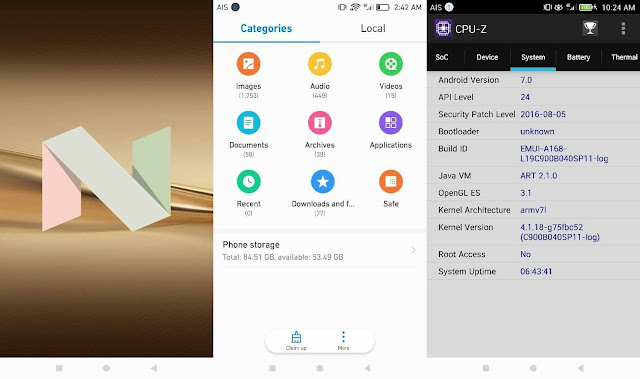 |
| Android 7.0 Nougat Beta Build for the Huawei P9 |
Feature Android 7.0 Nougat
- Added multi-user mode
- Added the Huawei-developed ROG power saving technology
- Optimized the interactive gestures
- Optimized the Phone Manager
- Other
How to Install Android 7.0 Nougat Beta Build for the Huawei P9
- Download Android 7.0 Nougat for the Huawei P9
- And then, create a folder dload in the SD card or internal storage and place the update.app file file in that folder.
- Now, go to the settings > update and press the menu button.
- And then, select choose Local update.
- It will show the update.app file now click on it to start the installation.
- Wait until the process is complete and then reboot your smartphone.
- Done
Source: XDA
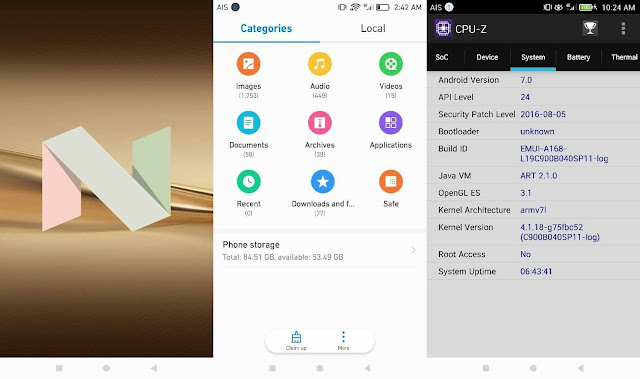
0 Response to "How to Install Android 7.0 Nougat Beta Build for the Huawei P9"