BlissPop 4.0.3 Custom Rom for Lenovo Vibe P1m | We are back again Guys. Now, i will share the Custom Rom for user Lenovo Vibe P1m. This article is the latest addition in the custom rom category which has its distinctive features. BlissPop ROM has its own style with a marvelous background, there are many features that you can customize yourself with your taste. The Custom ROM based android Lollipop 5.1.1. How interested? Okay, I'll give it to you.
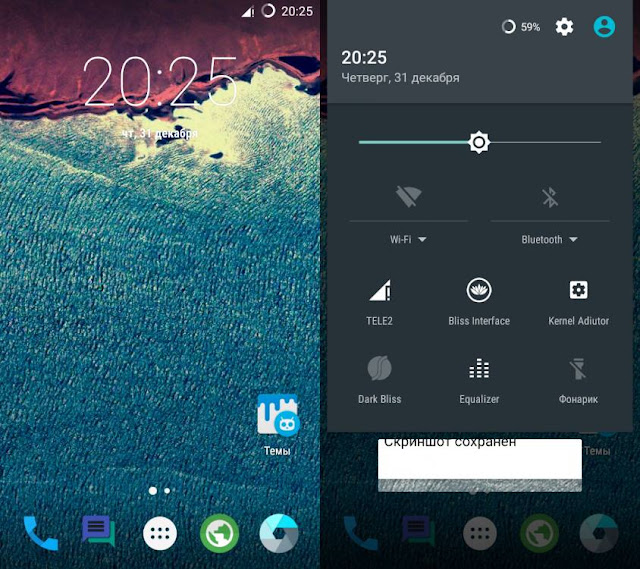 |
| BlissPop 4.0.3 Custom Rom |
Features
- Interface Customizations
- Pure Lollipop Experience
- Multiple Language Support
- Miscellaneous Customization
- Heads Up Bar
- Quick Options
- Power Menu Advance Options
- Dark Themes
- Lock Screen Notifications
- Tiles Bar Modifications
- Transparent Toggle Bar
- Progressive Bar Modifications
How to Install BlissPop 4.0.3 Custom Rom for Lenovo Vibe P1m
- Download Lenovo_P1m_Bliss.zip and Gapps on your SD card.
- Turn off smartphone
- Go to TWRP and then Clear cache, system, dalvik, data.
- Select install then select the Lenovo_P1m_Bliss.zip and Swipe To install
- Select the Gapps and Flash
- Wait until the flashing process is completed
- Reboot System
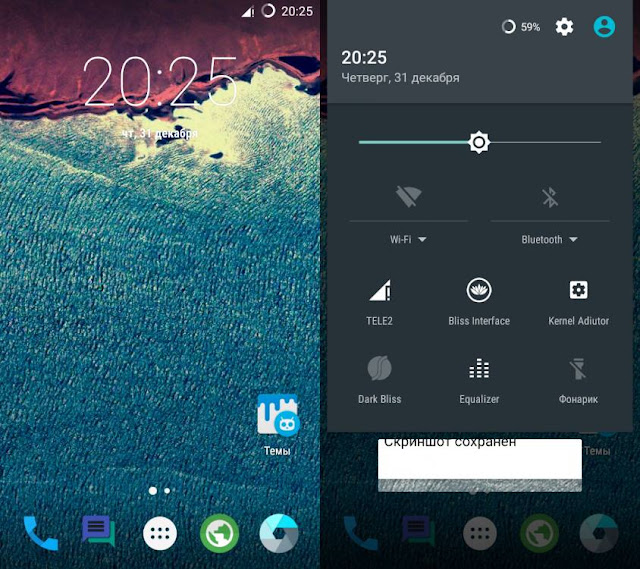
0 Response to "BlissPop 4.0.3 Custom Rom for Lenovo Vibe P1m"